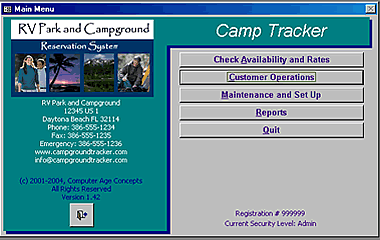Home
HomeFeatures
Easy To Use Interface
Based on Microsoft Access, the graphic interface is "point and click" easy to use with any standard mouse and keyboard. The straight forward menus make training your staff a snap.
User passwords allow you to restrict access to the Maintenance Tables, Sep Up and Management Reports to only managers.
The Main Menu provides easy access to all of your daily functions.
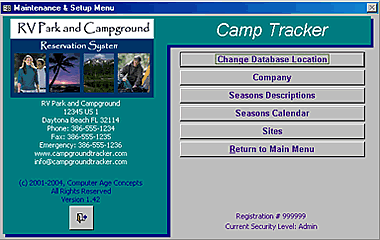 Set
Up and Maintenance
Set
Up and Maintenance
Support tables are designed to reflect your business! You define your seasons or special events, rate structure, each of your sites and more. These tables can be modified any time by authorized users to keep up with your growing business.
Only authorized users whom you identify have access to your support tables and management functions. Company information is reflected on your Management Reports.
If you prefer, you may provide Computer Age Concepts with the data, and we'll set your system up for you.
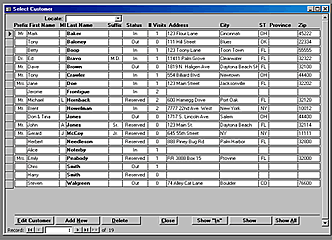 Customer
Operations
Customer
Operations
Once a camper is added as a customer, their name and basic demographic information make it easy to find customers and make new, edit existing or delete reservations.
The main reservation screen displays a work list of customers due to check In, currently occupying a site or all of your customers in your database.Double-clicking on a customer record will display the Edit Customer screen.
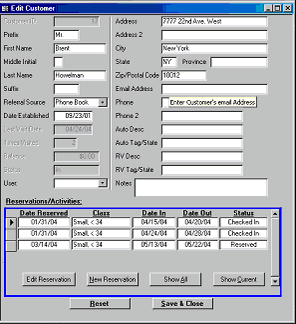 Reservations
and Activities
Reservations
and Activities
From within the Edit Customer screen, you will access all customer demographics, including number of children, pets and RV/Auto information.
Under the Reservations and Activities section, you can see your customers current and past reservation history. From here, you can make, edit, cancel or no show a reservation.
By double clicking on a specific reservation, you can:
-
Check in / check out customers
-
Edit and make additional reservations
-
Print registration forms
-
EMAIL Confirmations and Thank You Notes
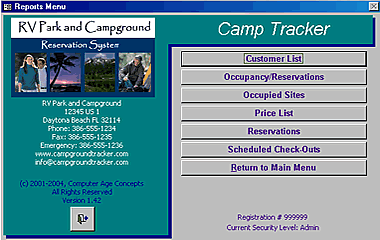 Reporting
ReportingThe reports available in Camp Tracker allow you to manage your business! each of the following reports can be previewed and printed.
- Customer List
- Occupancy/Reservations
- Occupied Sites
- Price List
- Reservations
- Scheduled Check Outs